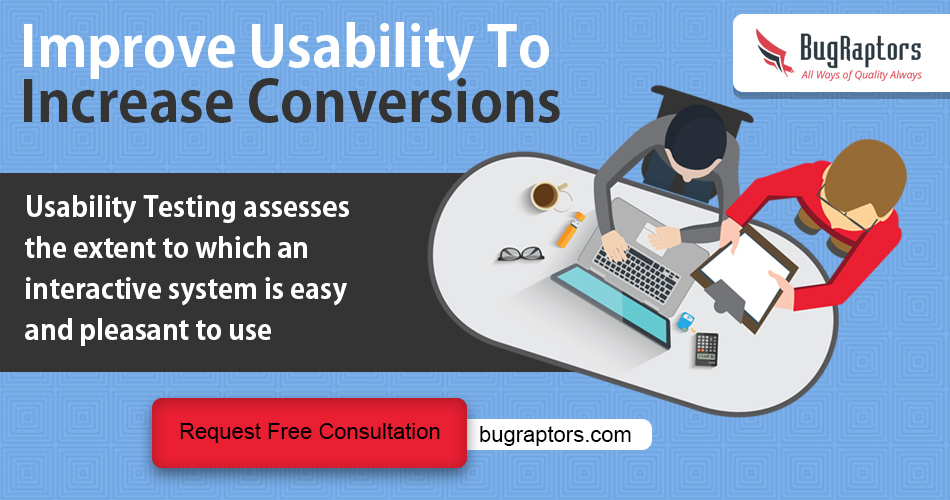User interface helps users understand what the business is all about, what various functions are contained in the specific software or application, or how it runs. It is the first thing that attracts users to buy products and services when they find a website very friendly and extremely useful for fulfilling their unique requirements.
Web UI Testing Checklist
- Test CSS properties of an element.
- Test font styles such as font color, font size, and font family.
- Check whether the label test is clearly readable or not.
- Test validation and error messages. If not displaying correctly, test it again.
- Check the images – whether it is visible or it is broken, or it contains any watermark.
- Check the proper alignment of images.
- Check the content on the website.
- Check typography errors and fix them.
- The content fonts on the app should be appropriately aligned.
- Check grammatical errors or spellings – it should also correct.
- Check heading tags where you want to display the content.
- Check data integrity with the database. (If the website includes dynamic elements like login form, contact form, registration form, which is handled via the database or the data of the elements stored in the database, you need to perform testing on it).
- Check the interlinking of hyperlinking of websites.
- Check the responsiveness of the website design.
- Check the formatting, color, and size of the buttons or input fields.
- Check the usability of an application. For example – the font size used for the content should be accurate for the end-users and the people who read on the website.
- All the titles & subtitles used in an app should be useful for end-users.
Read About tools: Web UI Testing Guide